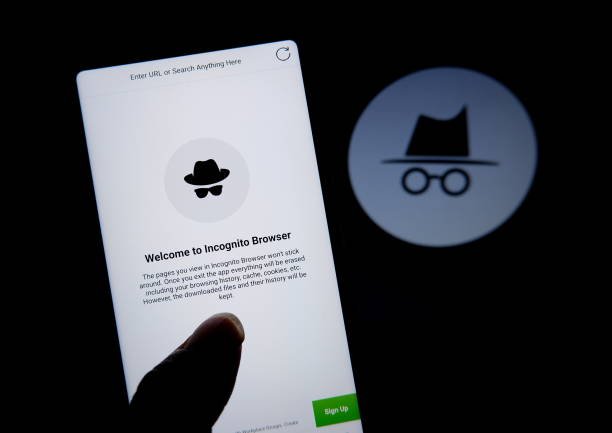It’s late at night, and you’re researching a sensitive topic for your college project. You open a new browser window, switch to incognito mode, and breathe a sigh of relief. No history saved, no cookies stored — it feels safe and private. But is it really? Many students believe that using incognito mode keeps their browsing completely hidden from everyone.
Here’s the truth: is incognito mode private? Not exactly. While it does give you some privacy benefits, it’s far from being a complete shield. In this guide, we’ll break down what incognito mode does, what it doesn’t do, and what you should use if you truly want online privacy.
Why This Topic Matters for Students
Today’s students live much of their academic and personal lives online — attending virtual classes, researching topics, filling out job applications, and even managing finances. Privacy isn’t just a personal preference; it’s a necessity.
According to a 2023 Pew Research Center study, 79% of internet users are concerned about how companies use their personal data. Yet, many still misunderstand what private browsing actually offers. This is especially true for students who rely on shared devices in libraries, dorms, or computer labs. Without proper awareness, you might think you’re invisible online when you’re not.
Understanding what incognito mode can and cannot do will help you make smarter choices to protect your data, reputation, and academic integrity.
What Incognito Mode Actually Does
When you open an incognito or private browsing window, your browser creates a temporary session. Once you close the window, it deletes your browsing history, cookies, and site data from that session. This means the next person using the same device won’t see what you were doing.
This can be useful for logging into multiple accounts at the same time or keeping online shopping searches private from others who share your computer. It also helps prevent auto‑fill from remembering your form inputs.
I once used incognito mode to log into my school’s portal on a public library computer. When I finished and closed the window, none of my login information or browsing history remained. It worked perfectly for that specific use — but that’s about as far as its protection goes.
What Incognito Mode Doesn’t Do
This is where the misunderstanding begins. While incognito mode hides your activity from other people using the same device, it doesn’t hide it from:
-
Your internet service provider (ISP)
-
Your school or university network administrators
-
Websites you visit (they can still track your IP address)
-
Government agencies if they request data
-
Search engines that track IP‑based searches
For example, if you visit a streaming site in incognito mode, the site can still record your visit through your IP address. If you’re connected to your school’s Wi‑Fi, network administrators can still log the websites you access.
A Harvard Business Review analysis on digital privacy notes that incognito mode is “privacy from your browser, not from the internet.” That’s an important distinction for anyone relying on it for complete anonymity.
Common Misconceptions Among Students
Many students use incognito mode during online research for sensitive projects, thinking it hides everything from professors or IT administrators. Others use it to log into personal social media on campus computers, assuming it masks their online presence completely.
But if your goal is to avoid tracking from websites, advertisers, or your school network, incognito mode isn’t enough. I learned this the hard way when my college IT department informed me that my device had visited a flagged site — even though I was in incognito mode at the time.
Comparing Privacy Options
Here’s a quick comparison showing how incognito mode stacks up against other privacy tools:
| Feature / Tool | Incognito Mode | VPN | Privacy-Focused Browser |
|---|---|---|---|
| Hides browsing history from your device | Yes | Yes | Yes |
| Hides activity from ISP or network admin | No | Yes | Yes |
| Masks IP address | No | Yes | Yes |
| Blocks trackers and ads | No | No (unless paired with an ad blocker) | Yes |
| Encrypts internet traffic | No | Yes | Yes |
| Ideal for | Shared device privacy | Public Wi‑Fi security | Everyday private browsing |
When Incognito Mode Is Useful
Despite its limitations, incognito mode still has practical uses for students. It’s great for quick sessions where you don’t want your browsing saved locally. For example:
-
Logging into your bank account on a friend’s laptop
-
Searching for gifts on a shared family computer without leaving a trace
-
Checking multiple email accounts without logging out
It’s also handy when testing website layouts or avoiding personalized search results in Google for research purposes.
When You Should Use More Than Incognito Mode
If your goal is to keep your online activity hidden from your school’s network, ISP, or advertisers, you’ll need more advanced tools. A VPN (Virtual Private Network) encrypts your traffic and hides your IP address. Privacy‑focused browsers like Brave or Tor take it further by blocking trackers and obfuscating your online identity.
According to Cybersecurity & Infrastructure Security Agency (CISA), using a VPN is one of the most effective ways to maintain privacy on public or shared networks. Students doing sensitive research or working on confidential projects should consider pairing incognito mode with a VPN.
Expert Insight: Why Students Misunderstand Incognito Mode
Dr. Sarah Roberts, a digital privacy researcher at UCLA, explains, “Students often conflate privacy from local users with privacy from the internet at large. Incognito mode offers the first but not the second.”
This misunderstanding is amplified because browsers market private browsing modes with language like “browse privately” without fully clarifying the limits. While these tools have their place, they’re not an all‑in‑one privacy solution.
Case Example: A Library Computer Experience
During my sophomore year, I used a library computer to check my personal email. I opened incognito mode and assumed I was safe. Later that semester, I received targeted ads related to those emails. How?
Even though the computer didn’t save my history, the email provider and advertisers still tracked my IP address and connected it to my online profile. This experience made me rethink how I approach online privacy, especially on networks I don’t control.
Actionable Privacy Tips for Students
If you want to truly safeguard your online activity, combine incognito mode with other privacy practices:
-
Use a VPN when connected to school or public Wi‑Fi.
-
Choose search engines like DuckDuckGo that don’t log your searches.
-
Clear cookies and site data regularly.
-
Log out of accounts before closing incognito windows.
-
Keep your devices updated to patch security vulnerabilities.
These steps help ensure you’re covering both local and network‑level privacy concerns.
Final Thoughts: So, Is Incognito Mode Private?
The short answer: Not completely. Incognito mode is private only in the sense that it hides your browsing history from others who use the same device. It doesn’t hide your online activity from your ISP, school, employer, or the websites you visit.
If you need true online privacy, especially as a student navigating public networks and shared devices, think of incognito mode as a small lock on your door — useful, but far from a security system. Pair it with a VPN, privacy‑focused browsers, and good security habits to truly protect your digital life.
FAQs
1. Does incognito mode hide my IP address?
No. Your IP address is still visible to websites and network administrators.
2. Can my school see my activity if I use incognito mode?
Yes. If you’re on a school network, they can monitor and log your internet traffic.
3. Is incognito mode safe for online banking?
It prevents your device from saving login info, but it doesn’t encrypt your connection. Use it with a VPN for better security.
4. Does incognito mode stop ads from tracking me?
Not by itself. Advertisers can still track you via your IP address and other identifiers.